
Introduction
YouTube, the world's largest video-sharing platform, is a goldmine of data. This data can fuel research, marketing strategies, and content analysis, from video titles and descriptions to comments and view counts. But how do you extract it efficiently? Scrape YouTube Data using modern tools and methods to simplify the process. YouTube App Data Scraping allows you to tap into metrics directly from the mobile interface, unlocking insights from app-specific user behaviors.
Scraping YouTube data can seem daunting, but with the right tools and approach, it's manageable—even for beginners. This step-by-step guide will walk you through the YouTube Video Data Extraction process responsibly, legally, and effectively.
Before diving in, here is a quick note: Scraping YouTube must comply with its Terms of Service and applicable laws like GDPR or CCPA. Always prioritize ethical data collection and respect user privacy. Now, let's get started.
Why Scrape YouTube Data?
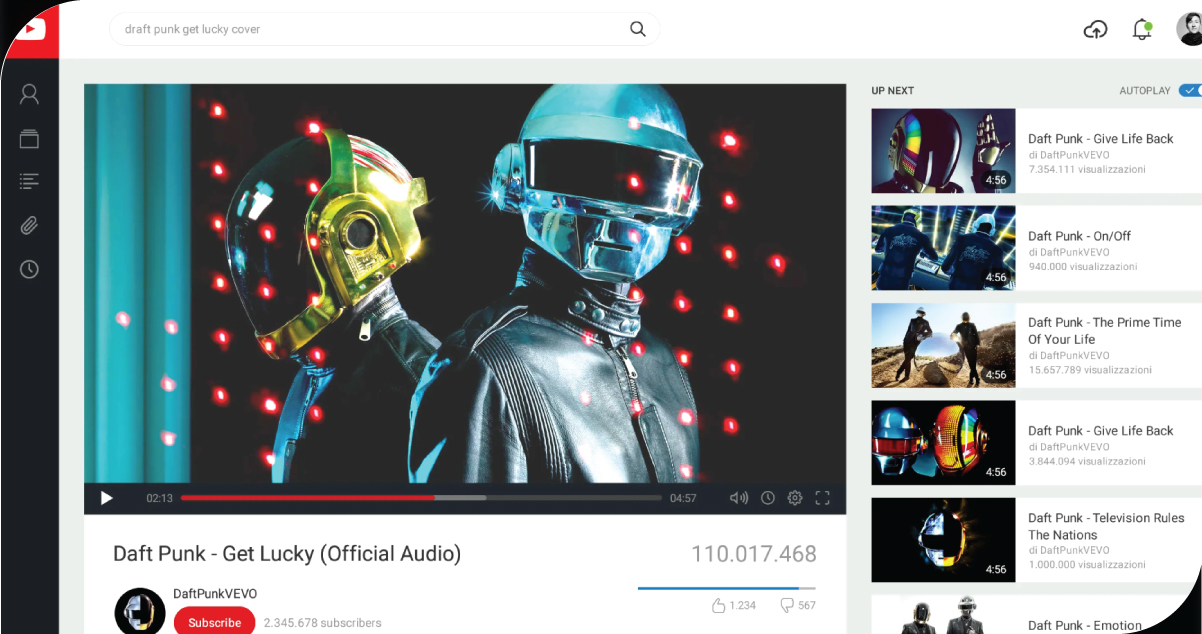
YouTube hosts billions of videos, making it a powerful platform rich in publicly available data. This data offers valuable insights for various use cases, from trending content to user engagement. Here's why you might consider diving into YouTube Web Scraping or using the official API:
- Market Research: By systematically analyzing YouTube Video Streaming Data, marketers can identify emerging trends, track keyword performance, and evaluate competitors' reach and engagement. This data helps shape smarter business decisions and targeted campaigns.
- Content Strategy: For content creators and digital marketers, Web Scraping YouTube Views and Likes reveals which videos perform well. This enables you to craft content that resonates with your target audience or find gaps in niche markets waiting to be filled.
- Sentiment Analysis: Scraping YouTube Comments Data allows researchers and brands to study user sentiment and real-time feedback. Analyzing these opinions can help improve products, refine messaging, or even gauge public opinion on social issues.
- Academic Research: Scholars can utilize YouTube Web Scraping to collect large-scale datasets for studies in digital media, cultural trends, or technological adoption, offering a new dimension of data-driven research.
While Scraping YouTube Comments Data and other metrics through web scraping is possible, YouTube's official API remains the recommended and compliant method for structured data access. In this guide, we'll cover both methods—ensuring you understand how to gather insights efficiently, responsibly, and legally.
Step 1: Understand YouTube's Terms and Legal Considerations
Before scraping, familiarize yourself with YouTube's rules. The platform's Terms of Service prohibit unauthorized scraping that bypasses their API or collects private user data (e.g., email addresses). Violating these terms can lead to IP bans or legal consequences.
Here's how to stay compliant:
- Use the YouTube Data API: Google provides a robust API for accessing public data like video metadata, channel info, and comments. It's the safest and most ethical option.
- Avoid Private Data: Never scrape personal information or data requiring user authentication.
- Respect Robots.txt: Check YouTube's robots.txt file to understand crawling restrictions.
- Rate Limiting: Whether using the API or scraping, avoid overwhelming YouTube's servers with excessive requests.
If you're scraping without the API, proceed cautiously and consider consulting a legal expert to ensure compliance with local laws.
Step 2: Choose Your Tools
The tools you need depend on whether you're using the YouTube API or web- API-based scraping requires minimal setup, while web scraping demands more robust solutions. Here's what you'll need:
For API-Based Scraping:
- Google Cloud Account: To access the YouTube Data API.
- Python: A versatile language for interacting with the API.
- google-api-python-client: A Python library for Google APIs.
- Jupyter Notebook: For testing and visualizing your code.
For Web Scraping:
- Python: Still the go-to language.
- BeautifulSoup: This is for parsing HTML and extracting data.
- Selenium: This is used to handle dynamic content loaded via JavaScript.
- Scrapy: A robust framework for large-scale scraping.
- Headless Browser: Tools like Puppeteer or Playwright to mimic user behavior.
For this guide, we'll focus on the YouTube Data API for compliance and ease of use, with a brief nod to web scraping alternatives.
Step 3: Set Up the YouTube Data API
The YouTube Data API is free (with quotas) and provides access to public data. Here's how to set it up:
1. Create a Google Cloud Project:
- Go to the Google Cloud Console.
- Create a new project (e.g., "YouTubeScraper").
- Enable the "YouTube Data API v3" under APIs & Services > Library.
2. Generate API Credentials:
- Navigate to APIs & Services > Credentials.
- Create an API key. Keep it secure, as it's your access token.
- Optionally, restrictions can be set to limit the usage of YouTube API calls.
3. Install Python Libraries:
- Install Python (version 3.7+ recommended).
- Run pip install google-api-python-client to install the necessary library.
With your API key ready, you're set to start coding.
Step 4: Write the Scraping Script
Let's create a Python script to fetch video metadata (title, description, view count) from a YouTube channel. This example uses the YouTube Data API. from googleapiclient.discovery import build
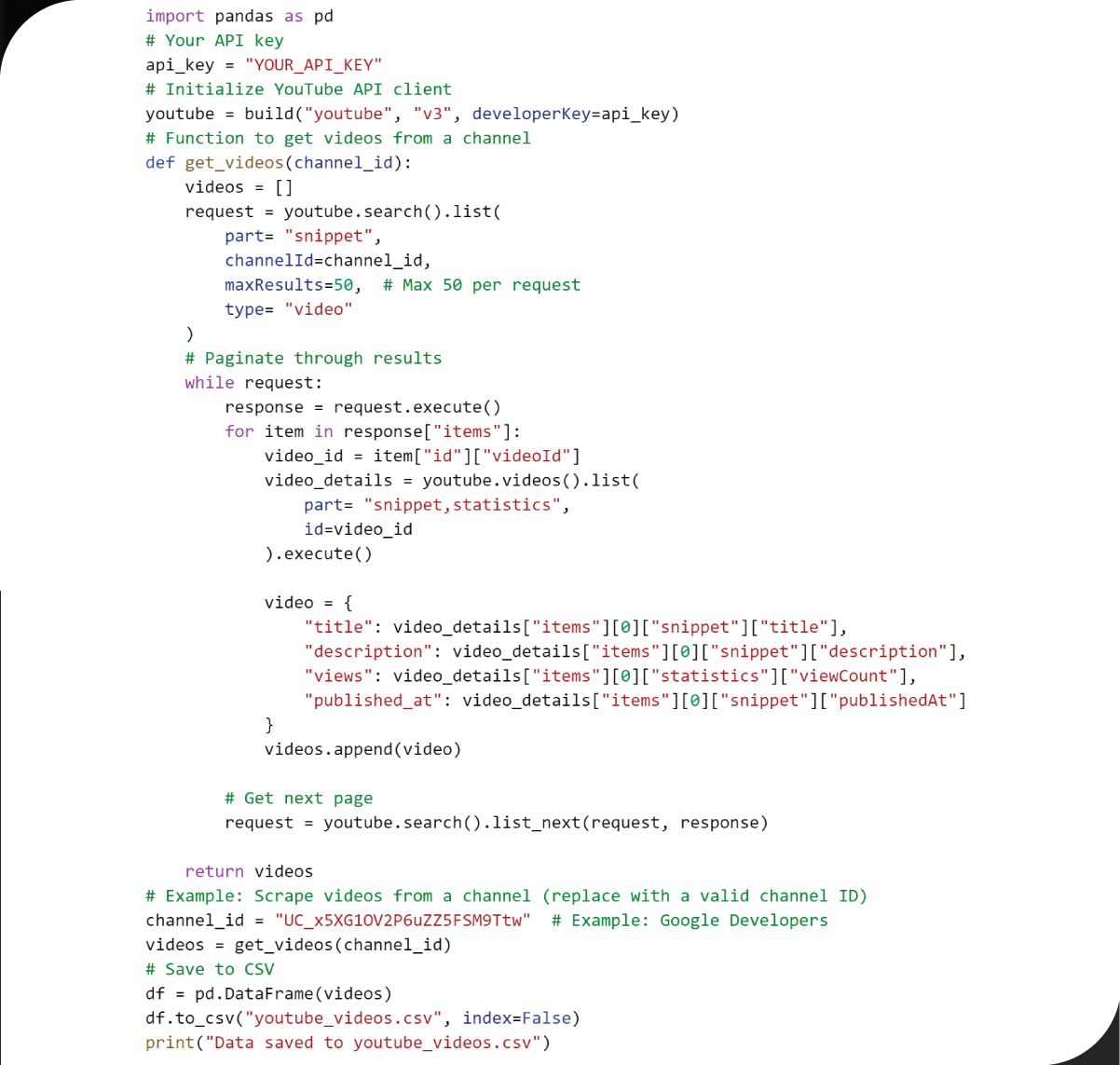
How It Works:
- The script searches for videos on a specified channel.
- It retrieves metadata for each video (title, description, views).
- Results are stored in a pandas DataFrame and exported to a CSV file.
Replace "YOUR_API_KEY" with your API key and update the channel_id to your target channel. You can find a channel's ID by visiting its page and checking the URL (e.g., https://www.youtube.com/channel/UC_x5XG1OV2P6uZZ5FSM9Ttw).
Step 5: Handle API Quotas
The YouTube Data API has a daily quota (typically 10,000 units). Each request consumes units (e.g., a search costs 100 units). To stay within limits:
- Optimize Requests: Fetch only the needed data (e.g., specify part=snippet,statistics).
- Cache Results: Store data locally to avoid repeated calls.
- Monitor Usage: Check quota usage in the Google Cloud Console.
If you hit the limit, you'll need to wait until the quota resets (midnight PT) or request an increase from Google (for large projects).
Step 6: Alternative—Web Scraping with Selenium
If the API doesn't meet your needs (e.g., you want comment threads beyond API limits), web scraping is an option, but you should use it sparingly due to legal risks. Here's a basic Selenium setup:
Install Dependencies:
- Run pip install selenium.
- Download a WebDriver (e.g., ChromeDriver) matching your browser version.
Sample Code:
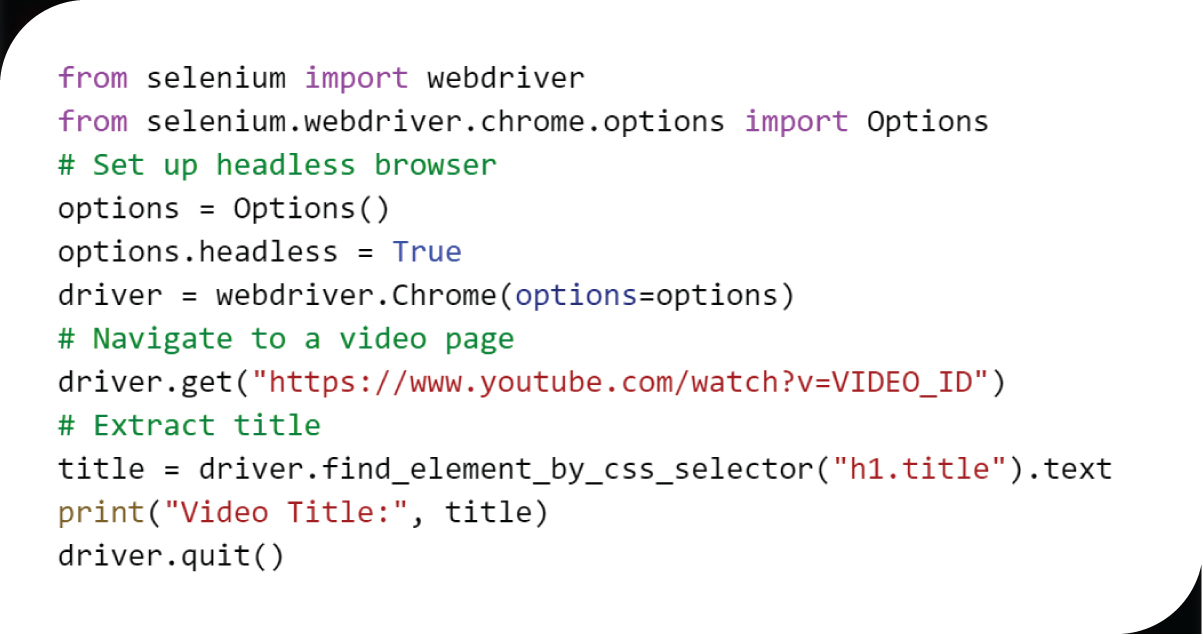
This script loads a video page and extracts the title. You can extend it to scrape comments or other elements, but beware: YouTube's dynamic content requires careful handling, and excessive requests may trigger CAPTCHAs.
Step 7: Analyze and Visualize Data
With your data in a CSV file, you can analyze it using pandas or visualize it with libraries like Matplotlib or Seaborn. For example:
Top Videos by Views:
import matplotlib.pyplot as plt
df["views"] = df["views"].astype(int)
df.sort_values("views", ascending=False).head(10).plot(x="title", y="views", kind="bar")
plt.show()
Publication Trends: Group videos by published_at to spot posting patterns.
These insights can inform content strategies or research conclusions.
Step 8: Store and Maintain Data
Store data in a database (e.g., SQLite, MySQL) instead of CSV files for ongoing projects. Use a scheduler (e.g., cron) to run your script periodically, updating your dataset with new videos or metrics.
Best Practices and Tips
- Test Small:Start with a single video or channel to debug your script.
- Handle Errors:Add try-except blocks to manage API failures or missing data.
- Stay Ethical:Only collect public data, and don't share sensitive information.
- Document Code:Comment your script for clarity, especially if sharing with a team.
How OTT Scrape Can Help You?
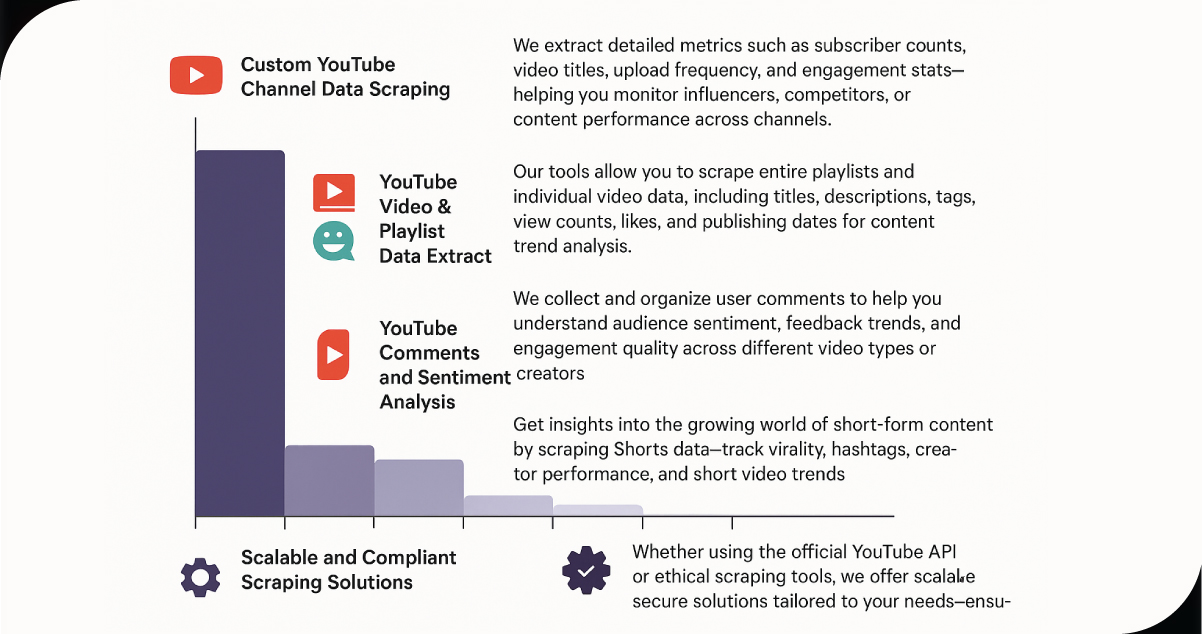
- Custom YouTube Channel Data Scraping: We extract detailed metrics such as subscriber counts, video titles, upload frequency, and engagement stats—helping you monitor influencers, competitors, or content performance across channels.
- YouTube Video & Playlist Data Extraction: Our tools allow you to scrape entire playlists and individual video data, including titles, descriptions, tags, view counts, likes, and publishing dates for content trend analysis.
- YouTube Comments and Sentiment Analysis: We collect and organize user comments to help you understand audience sentiment, feedback trends, and engagement quality across different video types or creators.
- YouTube Shorts Data Scraping: Get insights into the growing world of short-form content by scraping Shorts data—track virality, hashtags, creator performance, and short video trends.
- Scalable and Compliant Scraping Solutions: Whether using the official YouTube API or ethical scraping tools, we offer scalable, secure solutions tailored to your needs—ensuring compliance with platform policies and data regulations.
Conclusion
Scraping YouTube data opens up possibilities, from tracking trends to building recommendation systems. With YouTube Channel Data Scraping, you can monitor uploads, subscriber growth, and channel engagement metrics to gain competitive insights. You can collect data efficiently using the YouTube Data API while complying with platform rules. For more targeted analysis, YouTube Playlist Data Extraction helps you gather grouped video content, which is ideal for analyzing curated topics or content series.
YouTube Shorts Data Scraping enables you to study engagement patterns, virality triggers, and creator trends in this fast-growing format for short-form content insights. Web scraping tools like Selenium offer flexibility for complex tasks, especially when APIs fall short, but they come with technical and legal risks.
Whichever method you choose, prioritize ethics and legality to ensure your project's success.
Ready to dive in? Grab your API key, fire up Python, and explore YouTube's vast data landscape. What insights will you uncover?
Embrace the potential of OTT Scrape to unlock these insights and stay ahead in the competitive world of streaming!
